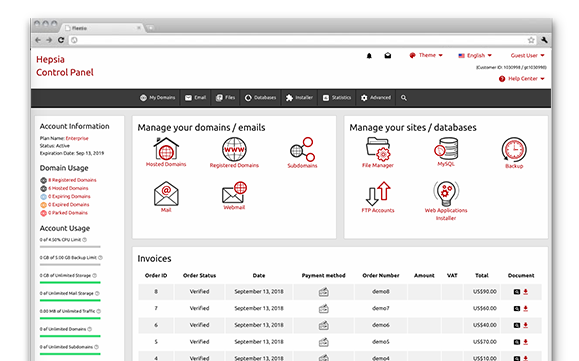The Inspired Journey Hosting Web Site Control Panel is one of the crucial features of our shared hosting platform. It represents a new and intuitive method for managing your websites and everything associated with them. We have prepared all the features that you will need for your day–to–day web site administration needs.
One of the most important aspects of the Inspired Journey Hosting Web Site Control Panel is that it is the only Web Site Control Panel that you will need – you will no longer need to sign on to different places. You can finally administer your domain names, your sites and your payment transactions from one single place. Scroll down to see what else we have included for you.
Email Account Manager
Administering e–mailboxes can be really easy and simple
Working with e–mails is easy. However, administering e–mailbox accounts can be tricky. This is where our Email Account Manager comes to help. It will allow you not only to quickly create new and modify active e–mailbox accounts, but to also quickly redirect electronic mails, to create mail filters, to order anti–spam protection, etc., through an intuitive interface.
And if you use an e–mail client, you can employ our auto–configuration scripts for the most famous e–mail clients for Windows and Linux. All you need to do is download an auto–configuration file and your mail client will immediately set up your new mail account.
File Manager
Manage your files and directories with a click
With the File Manager featured in the Inspired Journey Hosting Web Site Control Panel, you’ll have one of the most effective web file management tools at your disposal. With it, you can upload files by simply dragging them into your browser window. You can move files and folders in your account by dragging and dropping them. You can unzip uploaded ZIP archives.
You can also right–click on a specific file or folder to gain access to these functions.
Domain Names Manager
A full set of domain management options
You can now administer multiple domains without much effort with the help of our Domain Names Manager. It offers all the domain management tools that you require and everything is designed in a user–friendly manner. Every functionality is just a single mouse click away – from redirecting or parking a domain name to editing your domain name’s WHOIS or DNS records.
And with our Web Site Control Panel, when you are ready with your domain names, you can instantly begin working on your web site without needing to log in to another Web Site Control Panel.
Dropbox backups
Back up your web sites remotely using Dropbox
Since Dropbox was introduced, it has gained millions of active users. With the Web Site Control Panel, you can set up auto–backups of your website using your Dropbox account as a remote backup space.
This way, you can be sure that, irrespective of what happens with our servers, you can always have the most recent backup of your site and your databases at hand.
VPN Access
Riskless access to the Internet
If you want to access a website outside a firewall, or if you want to browse the Internet incognito, then we’ve got the perfect solution for you. It’s available in our Web Site Control Panel. With our VPN access option, you will be able to browse the World Wide Web safely using your desktop PC, tablet or cellular phone wherever you are.
You can select the physical location of the VPN server yourself. We have data centers in different countries on different continents.
Databases Manager
A full array of database administration options
The Databases Manager integrated into the Web Site Control Panel is a feature–rich, yet simple database management tool. We’ve simplified the database setup procedure – you can create a new database in seconds. We have streamlined the database backup process – you can create a database backup with only a mouse click. The phpPgAdmin and phpMyAdmin tools are also just a click away.
With our Databases Manager, you will be able to manage all your databases (MySQL or PgSQL) from a single location.
Hepsia vs. cPanel
Pick the right Web Site Control Panel for your site’s needs
Opting for the most suitable Web Site Control Panel is extremely important. This is the interface you will see each time you sign in to edit something associated with your domain names and websites. If you can’t orientate yourself inside, or if the interface is slow or is short of essential features, this could really hamper the web site administration process.
Examine how our in–house built Web Site Control Panel stacks against cPanel – one of the most widely used Web Site Control Panel. Learn what the two hosting Control Panels can offer you and what their respective strong and weak sides are.
Site Acceleration Tools
Enhance your online performance with our website accelerator tools
The faster your website opens, the better. But sooner or later, you will need to optimize the code. And this is the time when you can take full advantage of our collection of Site Acceleration Tools, which consists of Node.js, Memcached and Varnish.
Using them, you will be able to pull a little bit more power out of the machine your account is located on and to increase your website’s loading speed drastically.
Site Optimization Instruments
We include a GeoIP re–direction tool, a Sitemap Generator, an RSS News tool together with other Site Optimization Instruments, to allow you to promote your web sites much better.
Web Site Installer Tool
Making use of the Web Site Control Panel, you can build your own personal website within seconds. Merely pick a template for your website and after that designate where you wish it to be set up. That’s it. A new web site is going to be on the web with only a press.
Free Site Building Tool
Kick off your brand–new individual or company site with only a mouse click. No programming abilities demanded. Stick to a number of fast steps to create your pages. Upload photographs and online videos with a click of the mouse.
Hepsia
- Live Demo
Service guarantees
- Inspired Journey Hosting’s plans include no installation charges together with a 30 day refund guarantee. Our regular reply–back time frame is usually twenty mins.
Compare our prices
- Check out our prices and select the perfect web hosting service for your individual or company web sites. You’re able to move up to a more feature–rich bundle with a click.
- Compare our hosting plans
Contact Us
- It’s possible to get in touch with us while in working hours over the phone for just about any general facts.