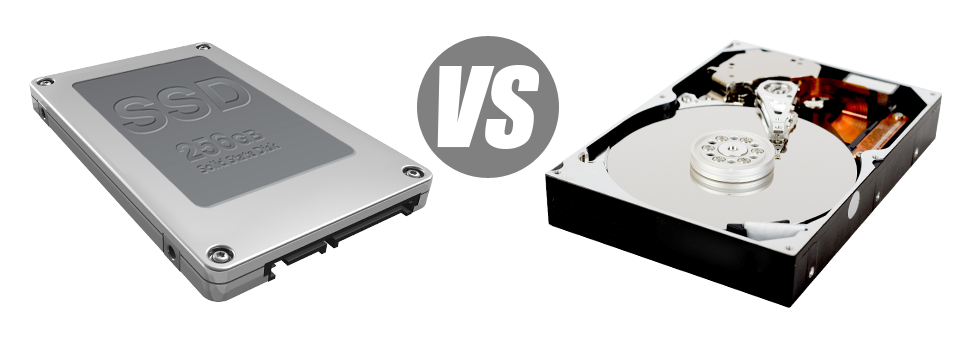For decades there seemed to be just one reputable path to keep information on a computer – working with a hard disk drive (HDD). On the other hand, this sort of technology is by now demonstrating it’s age – hard drives are noisy and sluggish; they can be power–hungry and tend to generate a great deal of heat for the duration of intense operations.
SSD drives, on the contrary, are quick, use up far less power and are far less hot. They provide a whole new way of file accessibility and data storage and are years in front of HDDs when it comes to file read/write speed, I/O operation and energy effectivity. Observe how HDDs fare up against the modern SSD drives.
1. Access Time
Because of a radical new way of disk drive general performance, SSD drives allow for considerably faster data file access speeds. With an SSD, data access instances tend to be lower (under 0.1 millisecond).
HDD drives continue to use the exact same general file access technology that’s originally created in the 1950s. Although it has been noticeably upgraded since then, it’s slow compared with what SSDs are offering. HDD drives’ data access speed varies somewhere between 5 and 8 milliseconds.
2. Random I/O Performance
On account of the brand–new radical file storage strategy shared by SSDs, they provide swifter data access speeds and better random I/O performance.
During Inspired Journey Hosting’s lab tests, all of the SSDs confirmed their capacity to deal with at the least 6000 IO’s per second.
Hard drives deliver reduced data file access rates because of the older file storage space and accessibility concept they’re implementing. Additionally they display considerably reduced random I/O performance compared to SSD drives.
During our trials, HDD drives maintained an average of 400 IO operations per second.
3. Reliability
SSD drives do not have any rotating elements, meaning that there is significantly less machinery within them. And the fewer actually moving parts you can find, the lower the likelihood of failing will be.
The average rate of failure of an SSD drive is 0.5%.
HDD drives use rotating hard disks for storing and reading info – a concept since the 1950s. With hard disks magnetically suspended in mid–air, spinning at 7200 rpm, the prospect of some thing going wrong are generally bigger.
The normal rate of failure of HDD drives can vary between 2% and 5%.
4. Energy Conservation
SSDs lack moving parts and require hardly any cooling down power. Additionally, they demand not much electricity to operate – trials have demostrated they can be powered by a standard AA battery.
In general, SSDs take in between 2 and 5 watts.
HDD drives can be infamous for getting noisy; they are at risk from overheating and when you have several hard drives in a web server, you’ll want an additional a / c unit only for them.
All together, HDDs use up in between 6 and 15 watts.
5. CPU Power
As a result of SSD drives’ greater I/O performance, the main web server CPU can easily work with data requests a lot quicker and conserve time for different operations.
The average I/O wait for SSD drives is exactly 1%.
By using an HDD, you need to dedicate additional time waiting for the outcome of your file query. As a result the CPU will be idle for much more time, waiting for the HDD to react.
The regular I/O wait for HDD drives is about 7%.
6.Input/Output Request Times
The majority of Inspired Journey Hosting’s brand new machines now use solely SSD drives. All of our tests have established that by using an SSD, the average service time for an I/O request while performing a backup continues to be below 20 ms.
In comparison to SSD drives, HDDs deliver substantially slower service rates for I/O queries. In a web server backup, the regular service time for an I/O call ranges somewhere between 400 and 500 ms.
7. Backup Rates
Referring to back ups and SSDs – we’ve spotted an effective advancement with the back up speed since we moved to SSDs. Today, a typical web server backup can take merely 6 hours.
In contrast, with a web server with HDD drives, an identical back up usually requires 3 to 4 times as long to finish. A full back up of any HDD–driven web server normally takes 20 to 24 hours.
Our shared hosting accounts include SSD drives automatically. Be a part of our family here, at Inspired Journey Hosting, to check out how we may help you revitalize your web site.
Hepsia
- Live Demo
Service guarantees
- Each of our Virtual Private Servers is configured for you for free. 99.9% network uptime. Full root server access rights.
Compare our prices
- Preview the allocations and parameters coming with Inspired Journey Hosting’s Virtual Private Servers. You can begin with a cheaper VPS setup and move up with only a click as your needs increase.
- Compare our hosting plans
Contact Us
- We’re on duty for you round the clock to reply to all queries about our VPS solutions. 60–min reply time warranty.